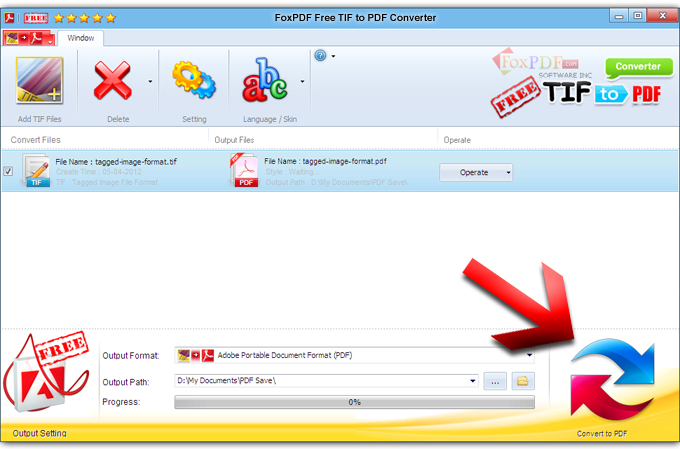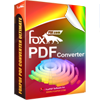How to Free Convert TIF to PDF?
 You can convert TIF to PDF with FoxPDF Free TIF to PDF Converter.
You can convert TIF to PDF with FoxPDF Free TIF to PDF Converter.
You can enjoy so many TIF file convert to Adobe PDF Format, If you own expert pdf converter software from FoxPDF, FoxPDF Free TIF to PDF Converter can also act as a convert any file to PDF Converter which can convert file to PDF with ease. The FoxPDF PDF Converter supports batch conversion, multithreading. When convert all file to PDF, you can select the PDF Security and Language, set the output parameters.
You can download it for Free Try TIF to PDF Converter. In addition, the FoxPDF TIF to PDF Converter can convert between TIF to PDF.
Now let's focus on how to step by step convert TIF to PDF with the FoxPDF TIF to PDF Converter.
1. Start up FoxPDF TIF to PDF Converter
Launch FoxPDF TIF to PDF Converter, add your file by clicking "Add Email Files " in the main interface.
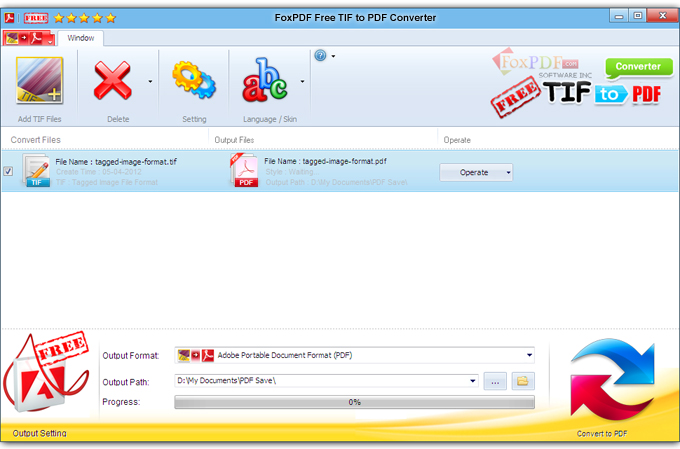
2. Select the Output Format
By highlighting the PDF file, you can see its info including PDF Password in the main interface.
In "Output Format" drop down list box, you may select output format: PDF.
3. Choose the destination
Now let's select the output path by clicking the "Browse..." button or directly enter a path in "Destination" drop down list box.
4. Start the
TIF to PDF
conversion
Finally, click "Convert to PDF" in the main interface. After a successful conversion, the info "Completed" will show.