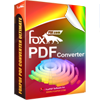Why Choose FoxPDF Quattro Pro to PDF Converter?
FoxPDF Quattro Pro to PDF Converter allows you to convert (QPW, WB1, WB2, WQ1, QP6, QP9, Html,Rtf,Txt and Jpg) to highly polished PDF files without the need of Quattro Pro. batch conversion supported. It converts Quattro Pro (QPW, WB1, WB2, WQ1, QP6, QP9, Html,Rtf,Txt and Jpg) files into vector PDF files, quick and easily.
Only drag and drop your Quattro Pro files and it doesn't require Adobe Acrobat or Adobe Reader while converting Quattro Pro (QPW, WB1, WB2, WQ1, QP6, QP9, Html,Rtf,Txt and Jpg) to PDF. FoxPDF Quattro Pro to PDF Converter has high compatibility with Quattro Pro.
FoxPDF Quattro Pro to PDF converter key features
. Convert Quattro Pro files into highly polished PDF files without the need of Quattro Pro.
. Convert support formats (QPW, WB1, WB2, WQ1, QP6, QP9, Html,Rtf,Txt and Jpg) to PDF files;
. Batch Quattro Pro to PDF conversion - convert multiple documents at once;
. Doesn't need of Quattro Pro, FoxPDF Quattro Pro To PDF Converter creates high quality vector PDF files from Quattro Pro;
. Convert all the pages, or partial pages of Quattro Pro documents to PDF file.
. Supports sorting on file name, file path, file size, file type modes when conversion in batch;
. View PDF files automatically after creation;
. Optimized to increase speed;
. FoxPDF Quattro Pro to PDF Converter supports a wide variety of versions of Quattro Pro files, it supports QPW, WB1, WB2, WQ1, QP6, QP9 files from all Quattro Pro formats;
. Standalone software, Quattro Pro, Adobe Acrobat and Reader NOT required!
. Support Quattro Pro(QPW, WB1, WB2, WQ1, QP6, QP9, Html,Rtf,Txt and Jpg) conversion - convert multiple documents at once;
. Quattro Pro to PDF Converter Support Convert in high speed.
. Support 2000/XP/2003/Vista/7/2008/8 etc. platforms;
. Support both 32bit and 64bit systems;
. Automatically resize Quattro Pro page to fit your required PDF page size;
. Accurately preserve text, pictures, and layout of the original Quattro Pro;
. Quattro Pro to PDF is easy to use, just drag and drop Quattro Pro files for batch conversion;
. Support multiple documents conversion (Batch Processing);
. Support drag and drop Quattro Pro files for conversion;
. Converted files can be automatically loaded immediately after conversion is complete;
. Support page range conversion (all, from-to, individual pages);
. Support English, French, German, Italian, Chinese Simplified, Chinese Traditional, Japanese etc. languages;
. Support deletion of graphics and pictures from the generated Quattro Pro document;
. Support encrypted PDF file conversion;
. Five reconstruction modes for Quattro Pro to PDF conversion;
. Convert Quattro Pro file to flowing Adobe PDF document without text boxes;
Fast Conversion Speed & Save Time

. Enable batch conversion to convert more than one file at a time.
. Support Intel®, NVIDIA® and AMD® to generate 6X faster pdf conversion speed.
. Save new custom pdf profiles and presets to all files with one click.
Step 1: Download and install FoxPDF Quattro Pro to PDF Converter
Step 2: Run FoxPDF Quattro Pro to PDF converter, then add Quattro Pro files to converting panel.

Step 3: Specify the target (output) file path and Security, you can also change PDF page settings.
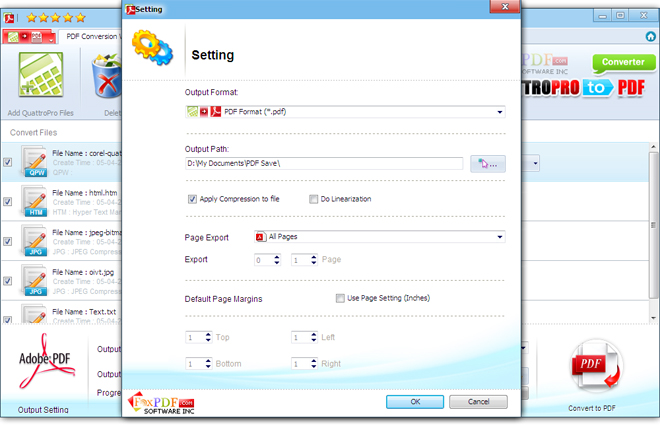
Step 4: After all PowerPoint file you want to convert has been added to the Quattro Pro to PDF converter, Click the CONVERT button to start converting.
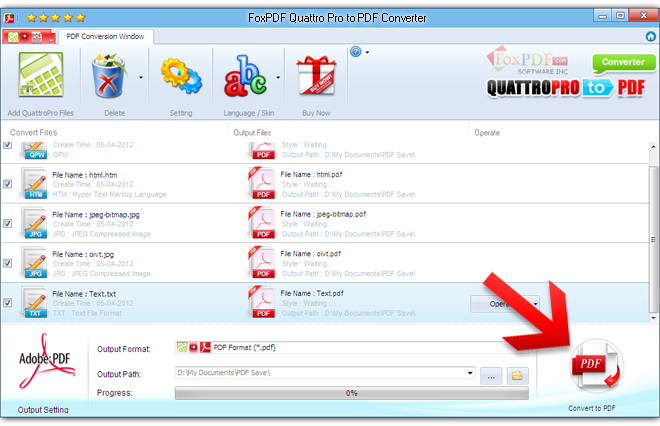
That’s all, it's very easy for you to convert Quattro Pro files to PDF with FoxPDF Quattro Pro to PDF converter.
Download FoxPDF Quattro Pro to PDF Converter Now
Quattro Pro is the spreadsheet program from the Corel WordPerfect Office Suite. It was designed as a contender for the Microsoft Office Excel and for the Lotus 1-2-3 alternatives. Quattro Pro has been around for many years and had versions for both DOS and Windows systems; however also bears much controversy, once for the title of the first program that has ever used tabbed spreadsheets and second for the major lawsuit Lotus has intended Borland, the company who then owned the application for copyright reasons. QPW was not the original extension meant for the spreadsheet program but had a number of predecessors that are wb3, wb2, wb1, wq2 and wq1, depending on the company that owned the application during that time. Since Quattro Pro has been bought by Corel it was used on all the releases until today.
The format includes multiple objects such as scripts, calculations, charts, has support for other data as well depending on the format and the sheet consists in two-dimensional cell grids. The format is mostly used in business environments and professionals or for personal finance. It is highly proprietary as no other application is capable of opening it, not even the MS Excel. However Quattro Pro includes exporting features to the xls/xlsx format if needed. This highly proprietary nature made the file format very difficult to view and handle if the person does not have Quattro Pro installed.
This is why a conversion to a PDF document is highly recommended because of the document’s popularity, portability and archiving standard and the capability of being accessed on mobile devices of needed. Also using a PDF Convert such as FoxPDF for the conversion adds useful features to the PDF such as signatures, enhanced security, merging, overlays, bookmarks, watermarks and even the possibility of sending and sharing the document on the fly over the email.
![]() "PDF" (Portable Document Format) is Adobe(R) Acrobat(R) format. PDF is a proprietary format that allows you to read electronic documents, either on or off line. This format provides a page-by-page view of documents, exactly as they appear in their printed form, as well as allowing keyword search. Adobe provides a free Acrobat Reader that allows you to view, navigate, and print PDF files across all major computing platforms. It is the free viewing companion to Adobe Acrobat and to Acrobat Capture(R) software. If you do not already have it, you may use the link at left to download the FREE Adobe Acrobat reader, which you may then install and use to access PDF documents .
"PDF" (Portable Document Format) is Adobe(R) Acrobat(R) format. PDF is a proprietary format that allows you to read electronic documents, either on or off line. This format provides a page-by-page view of documents, exactly as they appear in their printed form, as well as allowing keyword search. Adobe provides a free Acrobat Reader that allows you to view, navigate, and print PDF files across all major computing platforms. It is the free viewing companion to Adobe Acrobat and to Acrobat Capture(R) software. If you do not already have it, you may use the link at left to download the FREE Adobe Acrobat reader, which you may then install and use to access PDF documents .
- Quattro Pro to PDF Converter
- QPW to PDF Converter
- WB1 to PDF Converter
- WB2 to PDF Converter
- WQ1 to PDF Converter
- QP6 to PDF Converter
- QP9 to PDF Converter
- Create PDF from Quattro Pro
- Create PDF from QPW
- Create PDF from WB1
- Create PDF from WB2
- Create PDF from WQ1
- Create PDF from QP6
- Create PDF from QP9
- Quattro Pro to PDF
- QPW to PDF
- WB1 to PDF
- WB2 to PDF
- WQ1 to PDF
- QP6 to PDF
- QP9 to PDF
- Convert Quattro Pro to PDF
- Convert QPW to PDF
- Convert WB1 to PDF
- Convert WB2 to PDF
- Convert WQ1 to PDF
- Convert QP6 to PDF
- Convert QP9 to PDF
- Quattro Pro QPW to PDF
- Quattro Pro WB1 to PDF
- Quattro Pro WB2 to PDF
- Quattro Pro WQ1 to PDF
- Quattro Pro QP6 to PDF
- Quattro Pro QP9 to PDF