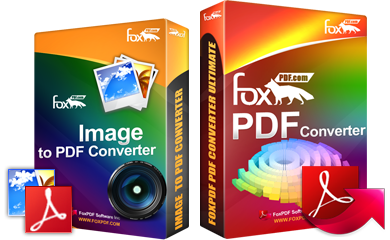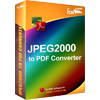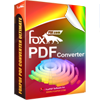Why Choose Jpg to PDF?
Jpg to PDF is ideal software designed to convert multiple standard image formats including DWG, DXF, DWF, SHW, CDR, PSD, ICO, JPEG, JPG, JP2, CMW, J2K, JFT, SHP, IMG, IFF, PCD, PSP, PBM, EPS, TGA, WBMP, BMP, TIFF, PNG, GIF etc 87 image format into password protected PDF files. Jpg to PDF create batch PDF conversion with less time & effort. Jpg to PDF is used to change PDF files with different settings and formatting as specified by the user. Jpg to PDF also provides security feature consisting of user and owner password through applying restrictions. Jpg to PDF is used to save Meta information regarding PDF files such as title, author, keyword, subject etc. Jpg to PDF also possess options such as output color, rotation, display so as to save output PDF files. Jpg to PDF also possess options such as output color, rotation, display so as to save output PDF files.
Only drag and drop your Image files and it doesn't require Adobe Acrobat or Adobe Reader while converting Jpg to PDF.
Jpg to PDF key features
. Convert Image files (Support 87 image file format) into PDF documents;
. Batch Image to PDF conversion - convert multiple documents at once;
. Doesn't need of Adobe Software, Jpg to PDF creates high quality vector PDF files from Image file etc;
. Convert all the pages, or partial pages of Image documents to PDF file.
. View PDF files automatically after creation;
. Optimized to increase speed;
. Jpg to PDF supports a wide variety of versions of Image files.
. Standalone software, Adobe Acrobat and Reader NOT required!
. Support Image conversion - convert multiple documents at once;
. Jpg to PDF Support Convert in high speed.
. Support 2000/XP/2003/Vista/7/2008/8 etc. platforms;
. Support both 32bit and 64bit systems;
. Automatically resize Image page to fit your required PDF page size;
. Accurately preserve pictures of the original Image;
. Jpg to PDF is easy to use, just drag and drop Image files for batch conversion;
. Support multiple documents conversion (Batch Processing);
. Converted files can be automatically loaded immediately after conversion is complete;
. Support page range conversion (all, from-to, individual pages);
. Support English, French, German, Italian, Chinese Simplified, Chinese Traditional, Japanese etc. languages;
. Support encrypted PDF file conversion;
Fast Conversion Speed & Save Time

. Enable batch conversion to convert more than one file at a time.
. Support Intel®, NVIDIA® and AMD® to generate 6X faster pdf conversion speed.
. Save new custom pdf profiles and presets to all files with one click.
Step 1: Download and install Jpg to PDF
Step 2: Run Jpg to PDF, then add Image files to converting panel.

Step 3: Specify the target (output) file path and Security, you can also change PDF page settings.
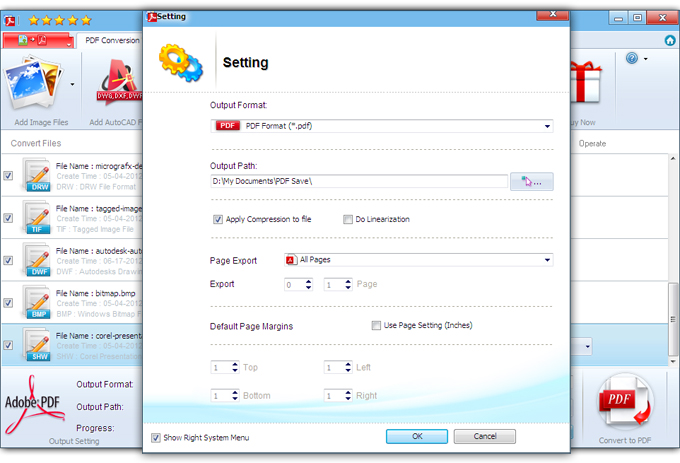
Step 4: After all Image file you want to convert has been added to the Jpg to PDF, Click the CONVERT button to start converting.

That’s all, it's very easy for you to convert Image files to PDF with Jpg to PDF.
Image stands for Portable Network Graphics. It's a lossless bitmap image format that is popular on the World Wide Web and elsewhere. Image was largely developed to deal with some of the shortcomings of the GIF format and allows storage of images with greater color depth and other important information. However PDF is de facto the standard for the document interchange over the Internet. If you need to convert your Jpg to PDF on the desktop, you can use Jpg to PDF.
Compactable to compress large files Imagine a room filled with filing cabinets. Imagine large files of paper to organize and look over. Now, imagine sending them over to an administrator. A filing clerk’s nightmare? Not anymore. The PDF can make your job a lot more easier. Imagine a single desk with a computer. Imagine file names to scan over, convert and click on. Now, imagine sending them via e-mail. . . . The PDF’s ability to compress large files is a worker’s dream!
Self-contained Where viewing the original document source is essential, the PDF is the ultimate solution. It has the ability to exist independently from the hardware, software and operating system (OS) used to create or view the PDF document. What does this mean? It not only makes it easy to transmit files between computers with different applications, it also means that you can get your documents across clearly and avoid any communication problems wherever possible. Preserving the look and feel of the original source file becomes a priority you don’t have to worry about.
![]() "PDF" (Portable Document Format) is Adobe(R) Acrobat(R) format. PDF is a proprietary format that allows you to read electronic documents, either on or off line. This format provides a page-by-page view of documents, exactly as they appear in their printed form, as well as allowing keyword search. Adobe provides a free Acrobat Reader that allows you to view, navigate, and print PDF files across all major computing platforms. It is the free viewing companion to Adobe Acrobat and to Acrobat Capture(R) software. If you do not already have it, you may use the link at left to download the FREE Adobe Acrobat reader, which you may then install and use to access PDF documents .
"PDF" (Portable Document Format) is Adobe(R) Acrobat(R) format. PDF is a proprietary format that allows you to read electronic documents, either on or off line. This format provides a page-by-page view of documents, exactly as they appear in their printed form, as well as allowing keyword search. Adobe provides a free Acrobat Reader that allows you to view, navigate, and print PDF files across all major computing platforms. It is the free viewing companion to Adobe Acrobat and to Acrobat Capture(R) software. If you do not already have it, you may use the link at left to download the FREE Adobe Acrobat reader, which you may then install and use to access PDF documents .
 Image stands for Portable Network Graphics. It's a lossless bitmap image format that is popular on the World Wide Web and elsewhere. Image was largely developed to deal with some of the shortcomings of the GIF format and allows storage of images with greater color depth and other important information.
Image stands for Portable Network Graphics. It's a lossless bitmap image format that is popular on the World Wide Web and elsewhere. Image was largely developed to deal with some of the shortcomings of the GIF format and allows storage of images with greater color depth and other important information.
A Image image with an 8-bit transparency layer (top), overlayed onto a chequered background (bottom). Image uses a non-patented lossless data compression method known as deflation. Due to it on most images Image can achieve greater compression than GIF, but some implementations make poor choices of filter methods and therefore produce unnecessarily large Image files.
The Image format allows three different styles of transparency: one for indexed color images and two for greyscale or truecolor images.
Image attributes that can be stored in Image files include gamma values, background color, and textual information. The standard allows up to 16 bits per channel, though for most people, 8 bits per channel is usually enough.